LEARN TO PIMP YOUR SITE WITH AN ANIMATED GIF!!
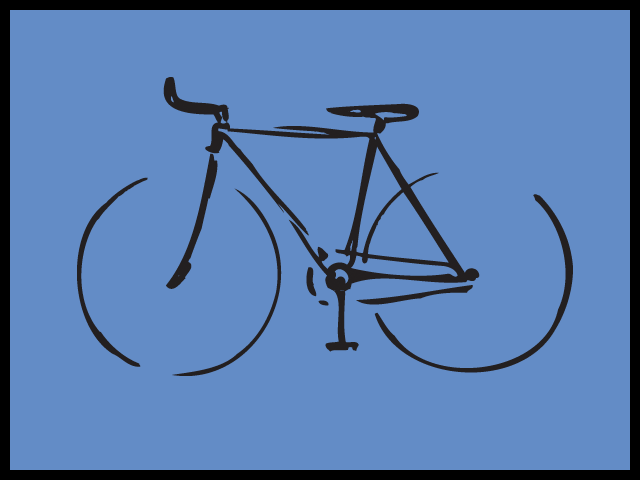
OBJECTIVE: To learn how to insert an animated GIF in your HTML page to spice up the overall look and flavor of your site.
STEPS:
1. Prepare your GIF animation in Photoshop. Make sure that the timing and speed
is set to your desired settings. Remember, if you want a certain background color on
your GIF animation, do so in Photoshop. Save as; for web, as a GIF file in your "images" file in your root folder.
2. Code like you would for an image... (img src="images/bicycle.gif"/)
3. Then you can size your actual animation size, specifying ...alt width="xxx" height="xxx">. Recommended to size in Photoshop, before you get to this point.